-
[Github] Github 홈 화면 commit graph 그리기기타 2022. 4. 12. 23:59
깃허브 이름과 같은 레포지토리(이하 레포) 생성

레포지토리 탭에 들어가 'New' 클릭 
레포 생성 창 Repository name에 본인의 깃허브 이름을 넣습니다. 저의 경우는 GBDO가 되죠, 그리고 Add a README file을 체크한 후 Create repository를 클릭하여 생성을 마칩니다.
토큰 만들기

오른쪽 상단에 프로필을 클릭 -> 나오는 메뉴에서 Setting을 클릭 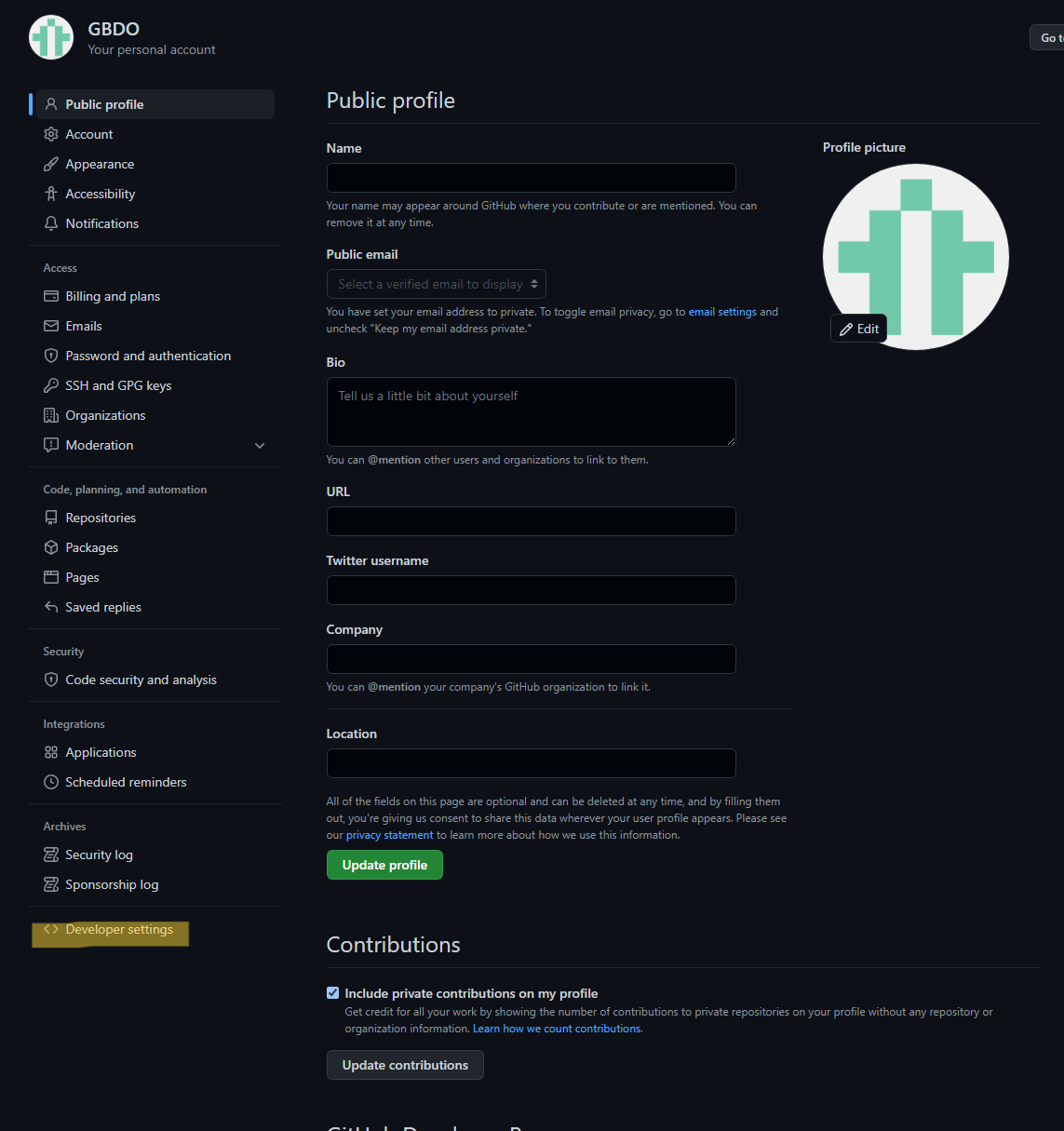
Developer settings을 클릭 
Personal access tokens 클릭 -> Generate new token 클릭 
note에 metrics 입력 -> Expiration에 No expiration 설정(하지 않으면 기한이 생겨 주기적으로 재설정 필요) -> repo, read:org, gist, read:user 클릭 -> Generate token 클릭 레포지토리에 토큰 연결

깃허브 이름으로 생성한 레포 클릭 
Settings 탭 클릭 -> Secrets 아래의 Actions 클릭 -> New repository secret 클릭 
Name에 METRICS_TOKEN 입력 -> Value에 생성된 토큰 입력 -> Add secret 클릭 워크플로우 생성

깃허브 이름으로 생성된 레포의 Actions 탭 클릭 -> New workflow 클릭 
set up a workflow yourself 클릭 우리들은 워크플로우를 불러오는 것이 아니라 복사, 붙어 넣을 것이기 때문에 직접 설정에 해당합니다.

workflow의 이름은 metrics.yml 입력 -> Edit new file에 아래 코드 입력 name: Metrics on: # Schedule daily updates schedule: [{cron: "0 0 * * *"}] # (optional) Run workflow manually workflow_dispatch: # (optional) Run workflow when pushing on master/main push: {branches: ["master", "main"]} jobs: github-metrics: runs-on: ubuntu-latest steps: - name: Full-year calendar uses: lowlighter/metrics@latest with: filename: metrics.plugin.isocalendar.fullyear.svg token: ${{ secrets.METRICS_TOKEN }} base: "" plugin_isocalendar: yes plugin_isocalendar_duration: full-year코드 변경 없이 그대로 작성하면 됩니다.
마무리
위의 작업을 모두 완료하면 아래와 같이 깃허브 이름의 레포에 'metrics.plugin.isocalendar.fullyear.svg' 파일이 생성됩니다.

README.md 파일에 아래 코드를 입력하면 깃허브 홈 화면에 1년간 commit 추이를 확인할 수 있는 commit graph가 생성됩니다.
'기타' 카테고리의 다른 글
[Python][Streamlit] 데이터 기반 어플 제작 1 (0) 2022.05.26 [Github] GitHub action, Pytest 기반 자동 테스트 세팅 (0) 2022.05.07